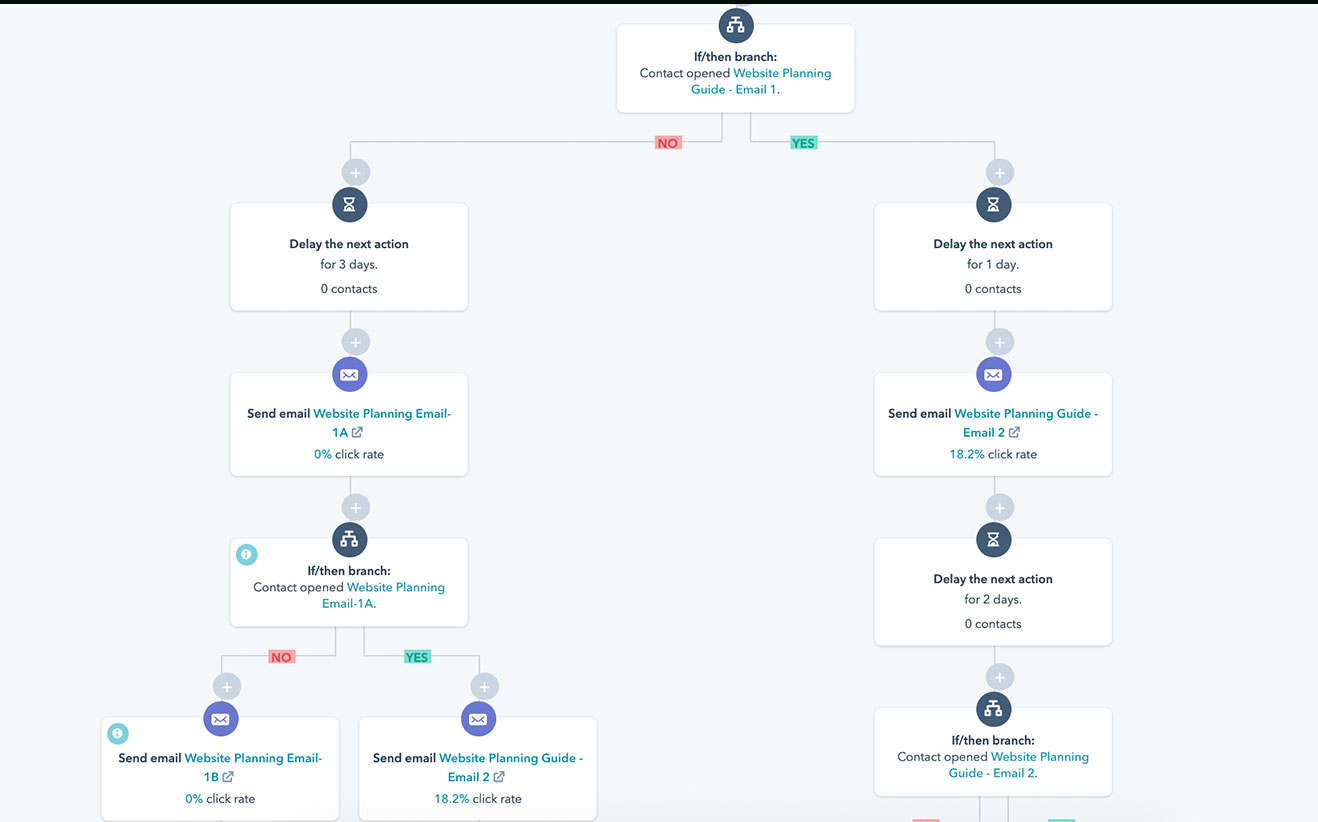Do you want to increase customer and prospect engagement on your website? HubSpot workflows are a great way to automate email messages to stay in touch and nurture prospects, customers and partners. Here are 5 reasons why you need HubSpot workflows.
1. Increase Prospects in your Database
HubSpot Workflows allow you to send out emails to website visitors who filled out a form on your website. The lead becomes part of an email workflow and allows you to track if they opened the email and clicked on the links. You can setup a workflow to send a follow- up email to those who did not open the email after so many days have past. You can also send a customized email to those who did open the email.
In order to capture new leads for different types of products and services you want to make sure your website has different types of content available for download such as Ebooks, quizzes and white papers. You can segment your new leads by the type of content they downloaded.
2. Stay in Touch with New Prospects, Customers and Partners
HubSpot Workflows allow automated emails to be sent out over a time period to keep people engaged. You want to stay in touch with your contacts after they have filled out the forms because you want them to know you are interested in helping them with your services. HubSpot allows you to set up a workflow with time delays so the communication is spread out. You can even send a follow up email after 30 days. With HubSpot Workflows you no longer have to worry about sending emails on your own and setting up reminders. HubSpot allows you to set up customized workflows based on your business.
3. If Then Branches to Segment Contacts
The If / Then feature in HubSpot allows you to customize what emails a person receives based on an action. For example, if a person doesn’t open an email in 5 days you can create an an email that entices them to open it with a stronger call to action in the subject line.
The ultimate goal is to turn an MQL (marketing qualified lead) to a customer and the If / Then feature allows you to optimize the branching logic to help a less engage contact become a lead through a series of actions.
4. Links Back to Website
Providing links in the workflow emails will bring the contacts to other pages on your website. It is important that you include links that are relevant to your prospect and the
5. Gauge Performance
As a person moves through the workflow the HubSpot Performance tab shows stats on the success of each email. The performance tab that shows who the percentage of sent, delivered, opened and clicked.
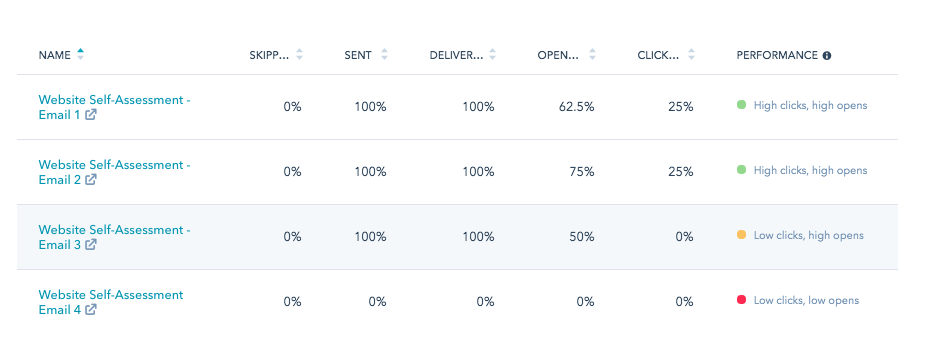
- Sent: The percentage of people that the email was successfully sent to.
- Delivered: The percentage of people that the email was delivered to.
- Opened: The percentage of people that opened your email out of the people that it was delivered to.
- Clicked: The percentage of people who clicked a link in your email out of the people who the email was delivered to.
You want to make sure that the emails you are sending have good open and click through rates. If the percentages are low, test new subject lines, introductory paragraph and content. You should always be fine-tuning messaging and content for each email.
Industry Average Open Rate for email:
- B2C: 19.7%
- B2B: 15.1%
Source: Crideo.com
Industry Average Click Through Rate is 2% – 3%
- Business and Finance: 2.59%
- Manufacturing: 2.18%
- Medical, Dental and Healthcare: 2.25%
Source: Mailchimp.com
The ultimate goal of your workflow is to turn leads into marketing qualified leads, then eventually into customers. When you use the workflow functionality to nurture a lead you can educate them throughout their journey and help them decide if they can benefit from your products and services.
We use workflows at CommonPlaces to help educate potential customers about the ever-changing digital landscape including trends in web development, marketing services and business strategy. We want to help people solve their business pain points. And hopefully, earn their business.