Creating unique, interesting, and helpful content should be the core of every business’s digital marketing strategy. Regardless of your company’s products or services, target market, or social 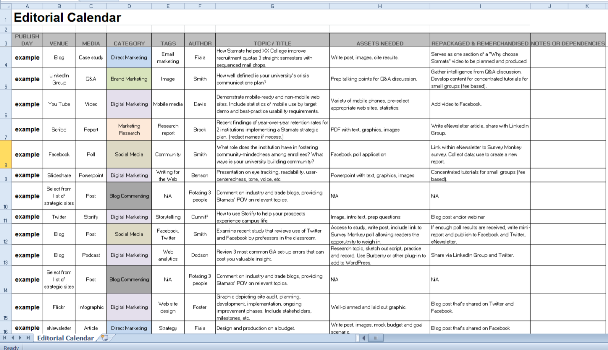
Knowing this, a great marketer will go out and create a content marketing strategy that targets buyer personas, outlines keywords, identifies questions to answer, and zeroes in on social media outlets to use. However, all of the information and ideas can be a little overwhelming, even for an amazing marketer. Taking all this information and putting it into an editorial calendar can save time and prevent confusion.
Introducing the Editorial Calendar
An editorial calendar is a tool used by many marketers to organize their thoughts and plan out their content offers for their blog, social media accounts, and website. It allows marketers to align important dates and events with content topics so that they can plan ahead and make sure all the necessary topics are covered. An editorial calendar can also help keep track of past blogs as well as new blog ideas.
Creating your Editorial Calendar
Pick one team member to be responsible for updating and editing the calendar. When assembling an editorial calendar for a client, we begin by using this template and then customize it to fit their specific needs and goals. Start by coming up with a list of blogs that will interest your buyer personas.
Do your Research
Find other blogs and content, a mixture of your own as well as others, which you can link and refer to. Don’t forget to pick 1-3 keywords to focus on for each blog post. Once you have a solid list of ideas you can start putting together a schedule.
Plan ahead
Make a note of any important dates, such as holidays, on your editorial calendar, to help plan your schedule. Include due dates for each item. Encourage your team to participate in the schedule by assigning topics they are interested in and giving them time to prepare. Provide your graphics designer with a copy of the calendar to prepare images and icons for each topic.
Analyze, modify, and analyze again!
Once a blog is posted, keep track of its success across various platforms. Watch trends to see which topics, titles, and authors generate the most attention and drive traffic to your website. Make a note of it on the editorial calendar so you can analyze the big picture and tweak your upcoming schedule and overall plan.
If you need help filling out, maintaining, or analyzing your editorial calendar, give us a call! We’ll walk through your content marketing strategy and provide you with helpful hints and tricks in generating an editorial calendar that is sure to wow your target market and increase your ROI.
Likewise, we’d love to hear from YOU! What tools and tips do you use?


